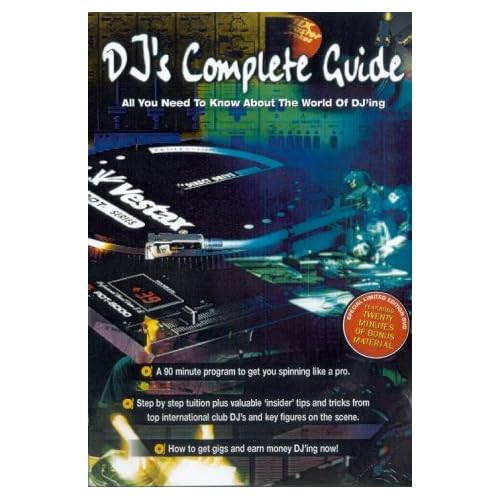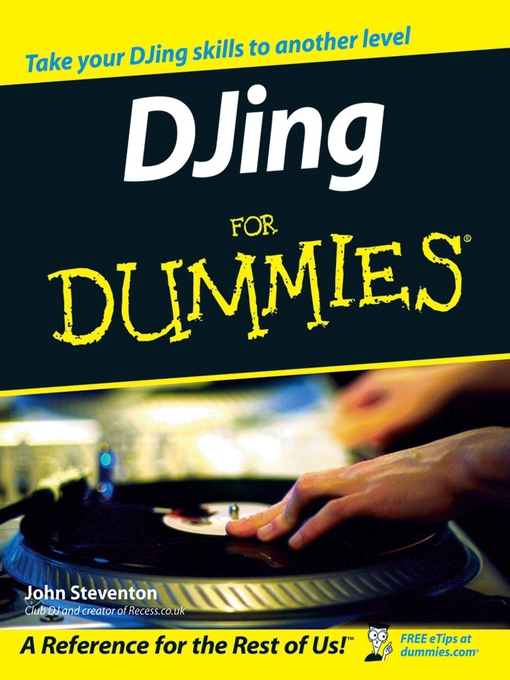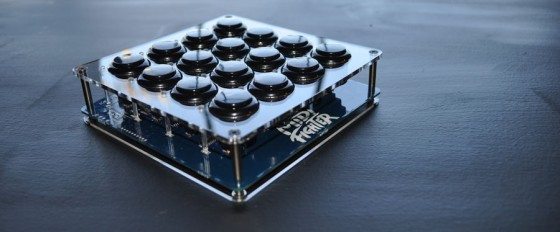So here we are, the very last post in the 365 day chain. I feel great pressure to write something deeply insightful and profound. I could always just link off to a youtube video or something? Shall I? Ok, ok... I couldn't end it like that.
Here we are, a whole 365 days (and posts) later. Those of you that have been with us from the start will know that initially this blog was conceived as a personal challenge. To make it as a DJ, or at least see how far I could get in one year.
It wasn't too long however before I realised how difficult that challenge was, especially to write about it every day AND make that interesting. It wasn't too long into the year then that the blog started taking a more wider approach, bringing you daily information about how you might be a better DJ and producer too.
All in all you might say that I largely failed in my initial goal. I could wheel out numerous reasons as to why, but I'll save that for the book ;). This however isn't to say that over all the whole idea was an exercise in futility, in fact nothing could be further from the truth.
Over the last 365 days, I personally have gone from a total novice DJ with no idea of how to make a tune, to having played at probably the largest and most well know electronic dance music festival in the UK, possibly world (at a brand level). I won 3 DJ competitions, and one music production competition.
Last January I thought I knew a lot, now I know 100 times more, and realise there is still many more magnitudes of things to learn. I have made friends, and contacts with a great number of people, and been lucky enough to be given many number of things relating to DJing and making music. All of this is a great privilege in itself.
Rather than tire of the subject forcing myself deeper into it for the purposes of the blog has stoked the fire of passion to new un-thought of heights. If I have been able to pass one one ounce of this enthusiasm and information along the way then that is success for me in itself.
In many ways I thought that this last post might be the end, but as I briefly hinted at yesterday if anything it's barely the start. In the new year new projects will be undertaken, and much more of my time will be spent doing more of the same thing, discovering more about the craft of DJing, and the art of Production.
Without doubt the blog has changed my life in many ways. Having a project like this is without doubt one of the best ways to totally immerse yourself in something that you care about. If one thing has become clear to me, it's that the old adage of "You get out what you put in" is bang on the money.
Just by sticking with it, and doing a little bit towards something day by day you will be surprised by how quickly and impressively you start reaping rewards. They may be in the form of financial gain, or freebies, but more often than not, the best rewards are the opportunities, ideas and experiences that come from pursuing something, with intent, for a sustained amount of time.
Many of the interviews, features and tutorials will remain here, but will also be ported over to the new site and updated. This blog will return to it's original purpose as a web-log for my own personal musical endeavours. It'd be great to have you stay around, and don't worry it wont be daily any more!
The new site will take it's residence at http://bangthedj.com and is open to contributions and collaboration if you too are interested in music/DJing/writing and anything related. Unfortunately I don't have a launch date yet as I am currently moving house (and countries!) but I would expect no later than February.
There will be a great many new and in depth features coming too as I take this on more or less as a full time job. There will even be a fairly big give-away to kick the site off.
For the producers among you, there will also be the launch of a digital record label. Distribution to all the big sites is in place and demos are being accepted.
So as you can see, many new and exciting projects in the pipeline, and these are just the ones I have told you about. There are a few more that are still at the ideas stage.
Therefore, it is with great pleasure and satisfaction that I bid you Happy New year, may you work hard towards the things that mean something to you, and if you do, you'll be sure to reap rewards.
Enjoy the music, and I'll see you on the other side.
James - Bang the DJ.
P.S. Below are a mix I never posted (the one that won me a Pacemaker) and my latest and I hope most accomplished track (with .wav download available) by way of a small gesture of thanks for reading!
Bang The DJ - On The Rocks by Bang the DJ
73/365
p&&l
bang!