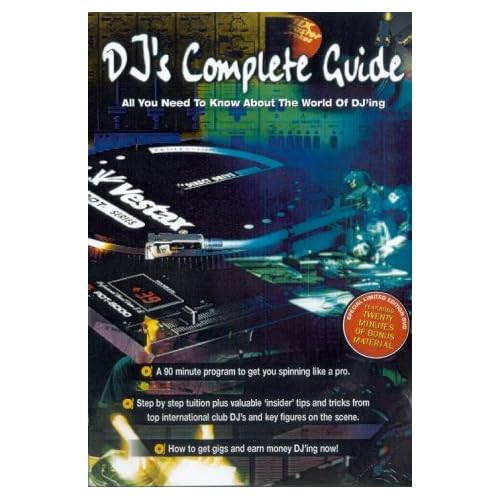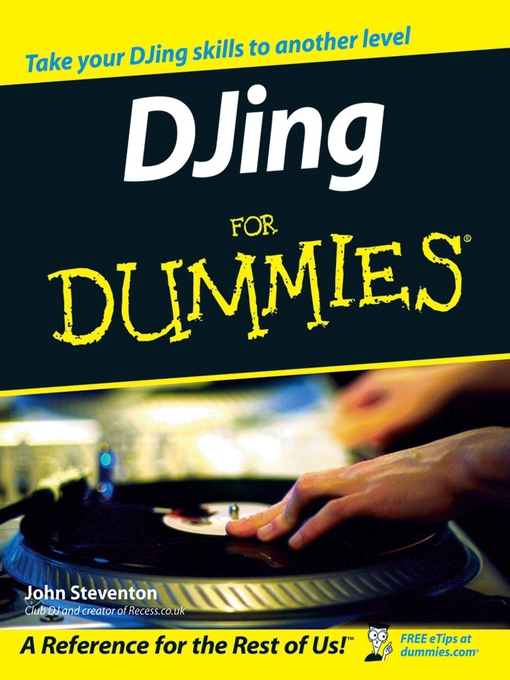All this week we have been reviewing DJ courses as present ideas for the DJ-Loved one in your life (even if that is yourself!). Well to end the week we are featuring something special, possibly one of the best Christmas presents a DJ might hope for.
OK So this isn't a DJ course, but it is a DJ tool, a whole lot of fun, a gadget and therefore perfect present material.
I am of course referring to the Tonium Pacemaker. I have been drooling over these since the moment I saw them, and as it goes they are partly responsible for me getting into DJing properly, as the music on one of the adverts saw opened up a world of new tunes I'd not heard before.
There are lots of reviews, features and breakdowns of this product online already. I was lucky enough to get my grubby mitts on one of these recently, and I can't explain how happy I am with it.
So rather than repeat all the information you can already find online about it, I will simply review it from an actual end usage point of view.
When I first opened the box and powered the Pacemaker up I had already been watching video reviews about it online etc so I already vaguely knew how it worked. I was pleased then that on turning it on to find it already had a couple of tunes loaded on it, especially as I wasn't near my own computer.

Loading a tune to each "deck" I decided to dive in and try and get to grips with it. First of all by default the Pacemaker is set to CD Style cueing, which if you don't know is when it stutters the cue point, and you can adjust it back or forth. I personally found this very difficult to work with, though for some reason the compulsive in me was determined to get to grips with it.
After a modicum of success I soon found that you can change the cue setting to "vinyl" mode which is much better in my opinion. This is much like CDJs Vinyl mode, and unsurprisingly more like vinyl itself where you manually wind the tune on until you find your desired cue point. Press cue to set it, and you are away.
Once I had this sorted the fun really began.
It really is impressive the amount of control that you have in such a small device. To put it in perspective, this little gem has more features than my more expensive, much bigger dedicated iDJ2 console.
Naturally though what you get in features, you lose in work area. The Pacemaker for example comes fully loaded with EQs, gain control, hot looping (with loop splitter) and EFX. The EFX themselves are pretty impressive. Choose from Hi/Lo Cut, echo, roll, reverb, crush, delay, trans and wah. See, that's an impressive list by any ones standards.
The control surface is similar to that of an iPod jog wheel, cleverly divided into north south east and west. This means you tap from the center out to one of those four points to access the EFX or EQs, and then roll your finger round the side to adjust the amount. Tapping twice in the centre then doing the same allows you to adjust other parameters for that effect, such as roll amount etc.
This clever use of space is really what gives the Pacemaker the edge. It would have been easy to cram in the basic pitch controls and mixer interface and leave it there, but they really have made the extra effort in making it as close to a pro DJ console as possible.
The 'decks' are accessed by a select button on either side, and once pressed, anything you do (apart from cross fade) will affect this channel only. This keeps things tidy, but the only downfall is that you have to be very careful to remember which side you are working on, else it can go horribly wrong!
An example might be that you have Track A playing, and Track B in the headphones, beat matching. You cut the bass from track B, and then switch over to control track A. On a normal mixer you could adjust the Bass EQ controls for both tracks at the same time blending them over, but this can't be done while controlling one track at a time. Sometimes if you are not careful too you can roll off the bass of the main track forgetting which side you have left switched on too!

There is a setting that lets you adjust the effect with the fader, so as you go from one track over to the other it rolls the bass off of one and brings it up on the other. This is a reasonable solution to this problem, but requires turning this effect on and off each time, or just leaving it on always, which might not be desired.
Once you get the hang of these subtle nuances however you really can get rocking. I've tried it out over my Amp, and the sounds seems punchy and responsive. The controls are tactile, and as mentioned cleverly placed, sometimes it really is easy to get lost in the fun of it all.
My only drawback on the hardware side of things is the "P" button, which is a slider on the side which again allows quick access to multiple features (it basically acts like a Shift Key). This feels a little wobbly to me, and if you have larger hands of chunky fingers like me, sometimes feels like it might snap off over time. We shall see on that one.
Software wise, for me the only gripe is that (as far as I know) the beat counters can't be turned off, and they can be quite distracting. Especially if you are learning to beat match, and you want to do it all manually so you know you got it right. The display also has a beat grid which shows you if the beats are aligned. It seems pretty accurate but also distracting and, as before, if you want to be a purist, there doesn't seem to be the option to turn it off.
Lastly, sometimes the beat grid drifts quite wildly, despite the beat counters insisting you speed up/slow down the track, as if they are not co-ordinated. Again this can be quite distracting, and stops you from using just your ears, which is what you really want to be practising with.
Those small gripes aside though really don't take away from the sheer brilliance of everything else.
The bundled software is slick and easy to use. Great for organising your DJ library too to make it easier to find tracks once they are on the Pacemaker with it's not too large screen. You can also record mixes with the Pacemaker cleverly through the use of Meta data, which can then be transferred to the software, and exported as an audio file all very efficiently. You can also edit the mix on the software to tighten up that wonky mid set mix ;).
Easily the best DJ gadget on the market right now and if I am honest for the foreseeable future too. The new 60gb version is £299.99 most places, and while that may seem a lot, once you feel the quality, and have a go, it'll soon seem like a bargain.
Thoroughly recommended.
40/365
p&&l
bang!